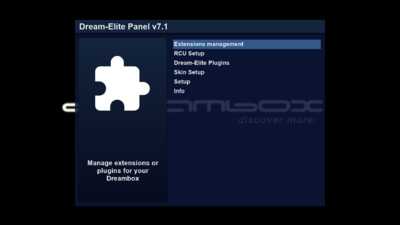Difference between revisions of "Dream-Elite Panel (DEP) Installation"
Jump to navigation
Jump to search
| (5 intermediate revisions by the same user not shown) | |||
| Line 1: | Line 1: | ||
| − | [[File:DEP-Menu.png|right|thumb|400px|Dream-Elite Panel (DEP) 7.1]] | + | {{DISPLAYTITLE:Dream-Elite Panel (DEP) Installation}} |
| + | [[File:DEP-Menu.png|right|thumb|400px|Dream-Elite Panel (DEP) 7.1 with Elite Skin]] | ||
[[File:DEP-Menu2.png|right|thumb|400px|Dream-Elite Panel (DEP) 7.1 with default Skin]] | [[File:DEP-Menu2.png|right|thumb|400px|Dream-Elite Panel (DEP) 7.1 with default Skin]] | ||
The Dream-Elite Panel can be installed in 2 ways: | The Dream-Elite Panel can be installed in 2 ways: | ||
| − | * Install | + | * Install Image with Dream-Elite Panel installed |
| − | * extend the original Dream Property | + | * extend the original Dream Property (DreamOS) Image with the Dream-Elite Panel |
===Requirements:=== | ===Requirements:=== | ||
| Line 12: | Line 13: | ||
| − | == Flash a Dream-Elite Panel | + | == Flash a Image with Dream-Elite Panel installed:== |
| − | The images (based on Dream Property) can be downloaded from [http:// | + | The images (based on Dream Property) can be downloaded from [http://images.dream-elite.net/DEP/ here] and flashed as described in: [[Image installation|Image installation]]. |
| − | <br />These images include the Dream-Elite | + | <br />These images include the Dream-Elite Plugin, Remote Setup, Elite EPG Importer and the Dream-Elite Extension Manager. |
<br /> It is recommended to update the image after flashing. | <br /> It is recommended to update the image after flashing. | ||
| Line 22: | Line 23: | ||
Connect your Dreambox using [[SSH|SSH]] or [[Telnet|Telnet]] and execute the following commands: | Connect your Dreambox using [[SSH|SSH]] or [[Telnet|Telnet]] and execute the following commands: | ||
| + | ==== OE 2.5 (dm52x, dm820, dm7080, dm9x0) ==== | ||
| + | <syntaxhighlight>apt update && wget -O /tmp/dream-elite-panel-installer_all.deb http://feed.dream-elite.net/ElitePanel/dep-installer.php && dpkg -i /tmp/dream-elite-panel-installer_all.deb</syntaxhighlight> | ||
| − | + | ==== OE 2.6 (one, two, seven) ==== | |
| − | ==== OE 2.6 ( | ||
<syntaxhighlight>apt update && wget -O /tmp/dream-elite-panel-installer_all.deb http://feed.dream-elite.net/ElitePanel/dep-installer.php && apt install -y /tmp/dream-elite-panel-installer_all.deb</syntaxhighlight> | <syntaxhighlight>apt update && wget -O /tmp/dream-elite-panel-installer_all.deb http://feed.dream-elite.net/ElitePanel/dep-installer.php && apt install -y /tmp/dream-elite-panel-installer_all.deb</syntaxhighlight> | ||
Latest revision as of 12:31, 4 January 2023
The Dream-Elite Panel can be installed in 2 ways:
- Install Image with Dream-Elite Panel installed
- extend the original Dream Property (DreamOS) Image with the Dream-Elite Panel
Requirements:
- OE 2.5 image with E2 version ≥ 4.3.2r1 (*Preferably unstable in latest state).
- OE 2.6 image with E2 version ≥ 4.4.1r1 (*Preferably unstable in latest state).
- Dreambox connected with LAN or WLAN to the internet
Flash a Image with Dream-Elite Panel installed:
The images (based on Dream Property) can be downloaded from here and flashed as described in: Image installation.
These images include the Dream-Elite Plugin, Remote Setup, Elite EPG Importer and the Dream-Elite Extension Manager.
It is recommended to update the image after flashing.
Manuall installation:
Installation via Command Line Interface:
Connect your Dreambox using SSH or Telnet and execute the following commands:
OE 2.5 (dm52x, dm820, dm7080, dm9x0)
apt update && wget -O /tmp/dream-elite-panel-installer_all.deb http://feed.dream-elite.net/ElitePanel/dep-installer.php && dpkg -i /tmp/dream-elite-panel-installer_all.debOE 2.6 (one, two, seven)
apt update && wget -O /tmp/dream-elite-panel-installer_all.deb http://feed.dream-elite.net/ElitePanel/dep-installer.php && apt install -y /tmp/dream-elite-panel-installer_all.debAfter installation reboot the Dreambox.
Now you can install the DEP over the Plugin Browser of DreamOS.
Installation via Software Manager:
OE 2.5 and OE 2.6
- Download DEP Installer - dream-elite-panel-installer_all.deb.
- Copy DEP Installer via FTP to the directory /tmp.
- Install DEP Installer with, Menu → Settings → Software manager → Local Plugins → Internal Flash → Install Plugins → green Button.
- After installation restart Dreambox, Standby / Restart → GUI.