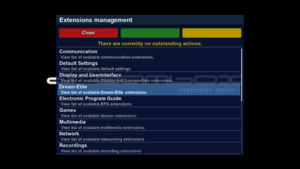Plugin Browser
Jump to navigation
Jump to search
Extensions from the Enigma2 Feed can be installed as follows:
- Push the MENU button
- Select the entry Extensions
- Push red button to entry Manage Extensions
- Select the category (e.g. Dream-Elite) with the OK button
- Select the desired package with the green button or the OK button
- For showing some details of the package push the yellow button (start the installation with the green button)
- If you have selected multiple packages start the installation by pressing red button
(a list of selected packages will appear and you can start installation with green button or with OK button)
After the installation, restart Enigma2. The packages can be removed in the same way.
Symbol description in Plugin browser
| Symbol | Description |
|---|---|
| Package is not installed. Package can be installed with the OK button. | |
| The symbol indicates a package marked to install. Package can be demarked with the OK button. | |
| The symbol indicates installed packages. Package can be removed with the OK button. | |
| The symbol indicates upgradeable packages. Package can be upgraded with the OK button. | |
| The symbol indicates searching of upgradeable packages. |